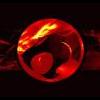Description:
Two possible methods on how to get the functionality of VMware Tools for Mac OSx86
*********
If you want to try and get the real VMware Tools for FreeBSD working on OS X, please read these 2 topics on InsanelyMac:
VMware Tools of Mac OSx86
VMware Tools of Mac OSx86 Part 2
These two topic hold very valuable information and people are very close to getting this to work.
Alternative to VMware Tools
* Gnubeard has made a program called VMacTools that enables most of the features that VMware Tools does
* The original file is a .dmg image (you can download it from Gnubeard's site, above)
* PCWiz has mirrored a converted ISO image of the file. Download it here (319KB, zipped).
* Extract the VMwareTools.iso file
* Mount the ISO file in VMware
* Start up the Mac OS X virtual machine
* A CD icon "VMacTools" will be mounted on the desktop
* Double-click it
* Run VMacTools in the CD to access all the options
* Read the ReadMe file for more info on functionality
source:
http://pcwizcomputer...id=33&Itemid=32
VMacTool features
Connecting / Disconnecting virtual devices
You can set the options for the mouse behavior (input grabbing / release, etc)
Clipboard management
Toggling the background mouse daemon enables/disables the options selected on the mouse menu.
All program information / stats are available from one dialog
Fullscreen video toggling
Copy / Paste of text data
Drag and drop is not supported
Τελευταία επεξεργασία από: mikexs, 03/01/2010 - 21:15.