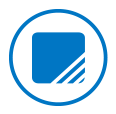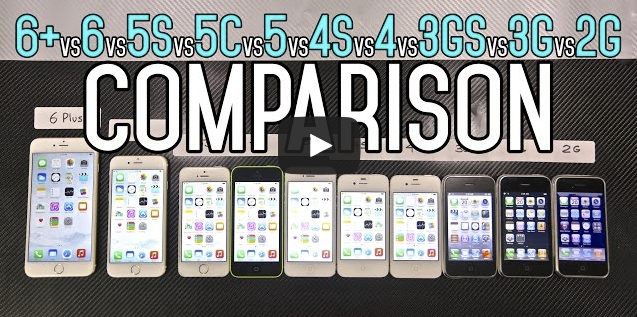Η Google ανακοίνωσε την κυκλοφορία του Google Sync Beta για το iPhone!
Τώρα μπορείτε να έχετε over-the-air sync των Gmail Contacts αλλά και των Google Calendar events στο iPhone σας!
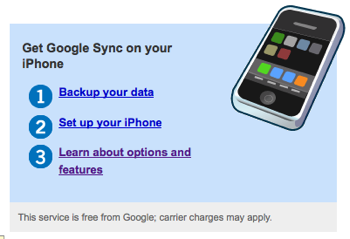
For iPhone and Windows Mobile devices, Google Sync allows you to get your Gmail Contacts and Google Calendar events to your phone. Once you set up Sync on your phone, it will automatically begin synchronizing your address book and calendar in the background, over-the-air, so you can attend to other tasks. Sync uses push technology so any changes or additions to your calendar or contacts are reflected on your device in minutes. The connection is always on so you don’t have to manually sync your phone after Sync has been set up. This means that when your colleague changes the time of the TPS report cover sheets meeting, you’ll know about it right away.
Since Sync is a two-way service, you can make changes on your phone or in your Google Account. Your calendar and contacts are always up-to-date, no matter where you are or what you’re doing. Also, since your data is automatically backed up to your Google Account, it’s securely stored even if you lose your phone.
Περιορισμοί:
1) Attendee Status for Calendar Events
The iPhone doesn’t reflect the attendee status (Yes/No/Maybe) of guests in the user interface of the Calendar application. Google Sync provides a hint in the form of a checkmark in front of a guest’s first name.
2) Limited to 5 Calendars
Syncing more than 5 Calendars to the iPhone’s Calendar application often causes all Calendars to appear in the same bright yellow or cyan color, making it impossible to use the Calendar application effectively. Google is working with Apple to resolve this issue.
3) Modified Instances of Recurring Events Not Always Deleted
In some cases, the iPhone doesn’t respond correctly to change requests for individual instances of recurring Calendar events and creates duplicates of these events. This problem often affects events created in the GMT timezone when the series of events spans a Daylight Savings Time boundary.
Example: If a series of recurring events is created in August and a change is made to an instance of the series in December, the iPhone will show both the orginal event and the changed instance in the Calendar application.
4) Modified Instances of Recurring Events Not Removed When Declined
When an event is declined by an attendee in Google Calendar, the instance is removed from the attendee’s Calendar on the iPhone. However, if the event is a modified instance of a series of recurring events, the iPhone doesn’t respond to the delete command and the declined event remains on the device Calendar.
5) Limited Contact Information
The iPhone can synchronize up to 3 email address. Phone number synchronization is limited to 2 Home numbers, 1 Home Fax, 1 Mobile, 1 Pager, 3 Work (one will be labeled ‘Company Main’) and one Work Fax number.
Συζήτηση στο forum: Google Sync beta for iPhone
You might also like
More from Apps
Η εφαρμογή του Netflix για iPhone / iPad σταμάτησε να υποστηρίζει το AirPlay
Η εφαρμογή του Netflix για iPhone / iPad σταμάτησε να υποστηρίζει το AirPlay.... μετά από 6 χρόνια απροβλημάτιστης λειτουργίας. Σύμφωνα με το Netflix, η παύση της υποστήριξης της λειτουργίας AirPlay στα iPhone, iPad και iPod touch οφείλεται σε "τεχνικούς περιορισμούς". Μετά …
Πώς να ενεργοποιήσετε το Dark Mode στο Facebook Messenger
Αν και δεν έχει έχει ανακοινωθεί επίσημα από το Facebook, μπορείτε να ενεργοποιήσετε το Dark Mode στο Facebook Messenger, με έναν πολύ απλό τρόπο: Ανοίξτε μια συνομιλία σας με οποιαδήποτε επαφή σας στο Facebook Messenger και αποστείλτε το emoji του φεγγαριού (🌙). Αμέσως, θα σας εμφανιστεί …
Netflix: Η λειτουργία των Έξυπνων Λήψεων (Smart Downloads) τώρα διαθέσιμη και για χρήστες iOS!
Το Netflix δίνει τώρα τη δυνατότητα και στους χρήστες iOS να χρησιμοποιούν τη λειτουργία Έξυπνων Λήψεων, η οποία διαγράφει ένα επεισόδιο αφότου ο χρήστης το έχει παρακολουθήσει και μετά αυτόματα κατεβάζει το επόμενο, μόλις η συσκευή συνδεθεί σε δίκτυο Wi-Fi. Η λειτουργία των Έξυπνων Λήψεων είναι διαθέσιμη για …
Netflix: Νέα λειτουργία διαμοιρασμού σε Instagram Stories
Τώρα μπορείς να μοιραστείς απευθείας από το Netflix app την αγαπημένη σου σειρά ή ταινία στα Instagram Stories σου! Το νέο αυτό feature είναι τώρα διαθέσιμο για συσκευές iPhone, όπως και όλες τις συσκευές που χρησιμοποιούν λειτουργικό iOS. Σε όλους έχει τύχει να έχουμε κάποιον φίλο που να ζητάει …
To Netflix καταργεί την πληρωμή νέων συνδρομών από την iOS εφαρμογή για να αποφύγει το “χαράτσι” της Apple
Η Epic Games εξέφρασε τη δυσαρέσκεια της για το μοντέλο διανομής των κερδών στα Google Play Store, App Store και Steam πρώτα αποσύροντας τα παιχνίδια της και έπειτα με τη δημιουργία δικού της καταστήματος (Epic Games Store). Δεν είναι, όμως, …