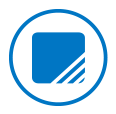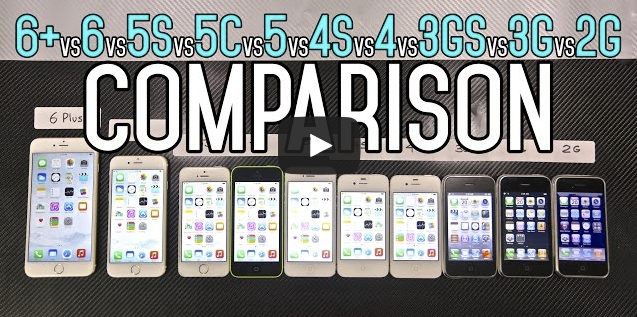Μετά το Tv-Out το οποίο είδαμε πριν από λίγες ημέρες, σειρά έχει το ScreenSplitr, μία ακόμα φαρμογή (διαθέσιμη από το Cydia) η οποία επιτρέπει την μετάδοση εικόνας από το iPhone στην TV ή στην οθόνη του PC (!).
Οδηγίες χρήσης:
Α) Showing ScreenSplitr on the TV
1. Install ScreenSplitr via Cydia
2. Start ScreenSplitr
3. Connect an AV cable (I only tried Component so far)
4. The app will return to the Springboard and ScreenSplitr icon should have a “On” badge.
5. The TV should show what’s on your iPhone.
Β) Showing ScreenSplitr Remote View within Safari
1. Install ScreenSplitr via Cydia
2. Start ScreenSplitr
3. Open Safari (OSX/Windows)
4. Click on Bookmarks/Show All Bookmakrs
5. Select Bonjour
6. Your iPhone should be listed on the right. Double-Click on it
7. Go Back to your iPhone and accept the connection
8. Safari should show your iPhone screen update as you interact with it.
C) EXPERIMENTAL: Showing Remote Control of iPhone within Safari
1. Install ScreenSplitr via Cydia
2. Start ScreenSplitr
3. Open Safari (OSX/Windows)
4. Click on Bookmarks/Show All Bookmakrs
5. Select Bonjour
6. Your iPhone should be listed on the right. Double-Click on it
7. As the ScreenSplitr splash screen shows up, immediatly click on the link “Experimental” at the bottom of the page.
8. Go back to the iPhone and accept the connection.
9. You can now access and control your iPhone from within Safari. Use Ctrl/Cmd-Click to return to SpringBoard.
ScreenSplitr FAQ
1. You only need Veency on the iPhone if you’re interested in the Experimental – control the iPhone from the browser. If you only care about TV out or passive viewing of your iPhone screen within Safari, then you can safely remove Veency from your iPhone after you’ve installed ScreenSplitr and it will still work.
2. Some people are asking me if this could work with a usb cable. I think they misread what ScreenSplitr does so the short answer is no. You don’t plug your iPhone to your computer, you connect it to your TV or your WiFi network people!
3. Some people are experiencing problems connecting to the iPhone within Safari. ScreenSplitr is listening on port 8099 for incoming requests (not modifiable right now) so make sure that your PC/Mac doesn’t block that outgoing port. I will make this configurable later. In the meantime, if you can telnet to this port then ScreenSplitr will work (192.168.1.101 is my iPhone local Wifi IP):
Sylvains-Computer:~ sylvain$ telnet 192.168.1.101 8099
Trying 192.168.1.101…
Connected to 192.168.1.101.
Escape character is ‘^]’.
In general, if you don’t see a pop-up on the iPhone asking if it’s ok to accept an incoming connection, then you have a network problem.
4. Safari is the only browser that I know of with Bonjour built-in. I know that there’s a Bonjour Browser standalone App for OSX out there. If someone knows of a IE or FF add-on, let me know.
5. Experimental mode connects to Veency on port 5900 so make sure that it’s reachable from the PC/Mac. Additionally, a connection on port 8989 is needed for Flash to be granted rights to connect to the iPhone. A telnet to port 5900 should give you this:
Sylvains-Computer:~ sylvain$ telnet 192.168.1.101 5900
Trying 192.168.1.101…
Connected to 192.168.1.101.
Escape character is ‘^]’.
RFB 003.008
6. Some people are experiencing some weird layout issues on the TV. Play with the NTSC vs PAL mode in the iPod Settings of your iPhone and let me know if that fixes it.
7. Response time will vary depending on your WIFI network speed. Make sure that your PC and iPhone are not far from your Wireless Router/Access Point.
[Thanks to argonaytis via plutinosoft]
Συζήτηση στο forum ScreenSplitr: iPhone Tv-Out .app
You might also like
More from Apps
Η εφαρμογή του Netflix για iPhone / iPad σταμάτησε να υποστηρίζει το AirPlay
Η εφαρμογή του Netflix για iPhone / iPad σταμάτησε να υποστηρίζει το AirPlay.... μετά από 6 χρόνια απροβλημάτιστης λειτουργίας. Σύμφωνα με το Netflix, η παύση της υποστήριξης της λειτουργίας AirPlay στα iPhone, iPad και iPod touch οφείλεται σε "τεχνικούς περιορισμούς". Μετά …
Πώς να ενεργοποιήσετε το Dark Mode στο Facebook Messenger
Αν και δεν έχει έχει ανακοινωθεί επίσημα από το Facebook, μπορείτε να ενεργοποιήσετε το Dark Mode στο Facebook Messenger, με έναν πολύ απλό τρόπο: Ανοίξτε μια συνομιλία σας με οποιαδήποτε επαφή σας στο Facebook Messenger και αποστείλτε το emoji του φεγγαριού (🌙). Αμέσως, θα σας εμφανιστεί …
Netflix: Η λειτουργία των Έξυπνων Λήψεων (Smart Downloads) τώρα διαθέσιμη και για χρήστες iOS!
Το Netflix δίνει τώρα τη δυνατότητα και στους χρήστες iOS να χρησιμοποιούν τη λειτουργία Έξυπνων Λήψεων, η οποία διαγράφει ένα επεισόδιο αφότου ο χρήστης το έχει παρακολουθήσει και μετά αυτόματα κατεβάζει το επόμενο, μόλις η συσκευή συνδεθεί σε δίκτυο Wi-Fi. Η λειτουργία των Έξυπνων Λήψεων είναι διαθέσιμη για …
Netflix: Νέα λειτουργία διαμοιρασμού σε Instagram Stories
Τώρα μπορείς να μοιραστείς απευθείας από το Netflix app την αγαπημένη σου σειρά ή ταινία στα Instagram Stories σου! Το νέο αυτό feature είναι τώρα διαθέσιμο για συσκευές iPhone, όπως και όλες τις συσκευές που χρησιμοποιούν λειτουργικό iOS. Σε όλους έχει τύχει να έχουμε κάποιον φίλο που να ζητάει …
To Netflix καταργεί την πληρωμή νέων συνδρομών από την iOS εφαρμογή για να αποφύγει το “χαράτσι” της Apple
Η Epic Games εξέφρασε τη δυσαρέσκεια της για το μοντέλο διανομής των κερδών στα Google Play Store, App Store και Steam πρώτα αποσύροντας τα παιχνίδια της και έπειτα με τη δημιουργία δικού της καταστήματος (Epic Games Store). Δεν είναι, όμως, …